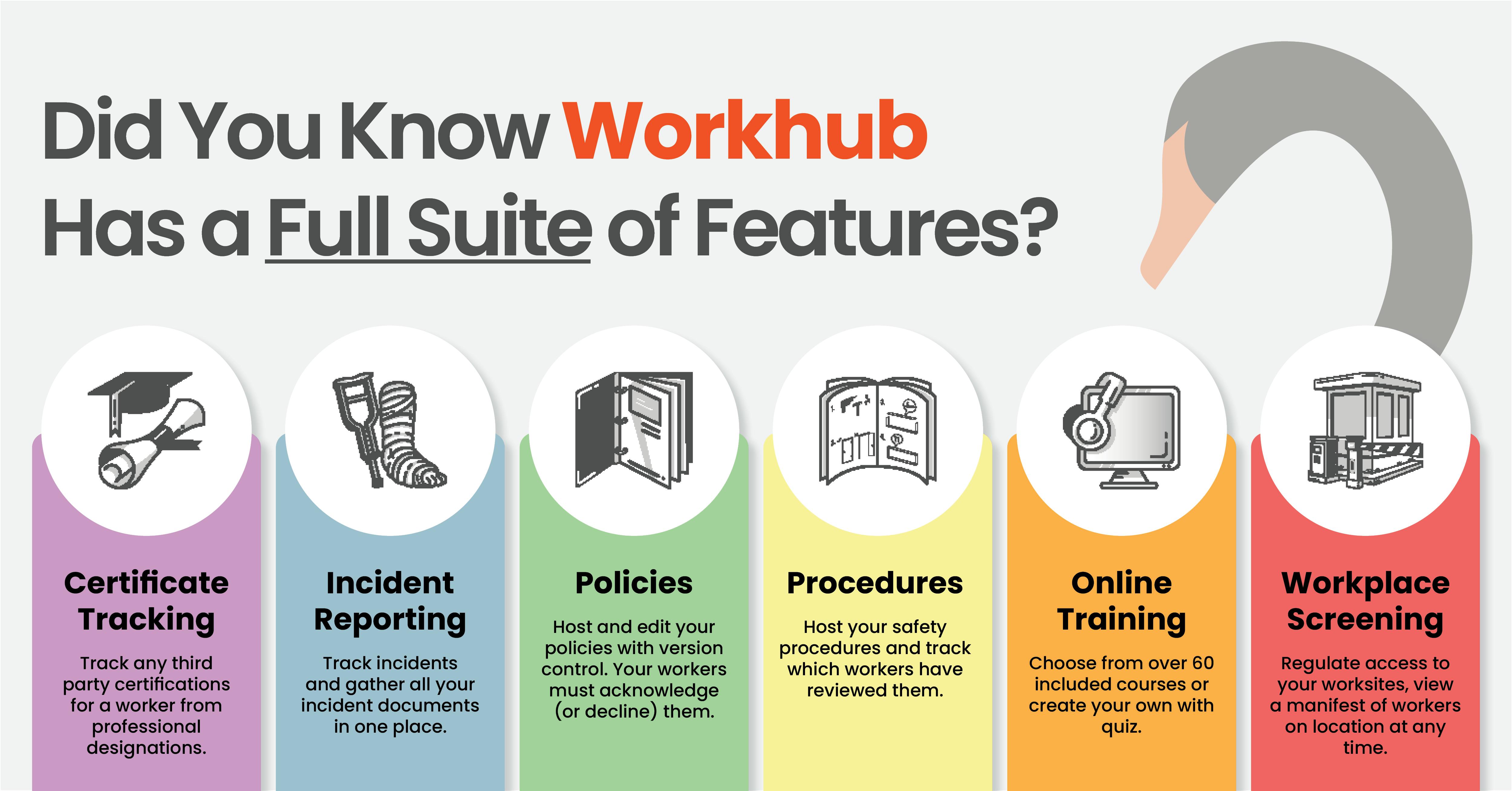
Workhub’s Full Suite of Features!
Welcome to a breakdown of how Workhub can benefit you! Whether you’re exploring the world of safety and compliance software, a new customer, or a veteran, we want you to understand everything that is available to you through our software and how they can benefit you!
Workhub offers an array of features and components and it really would take days to dissect each and every one, so let’s do a deep-dive into our most popular features and how to use them.
Online Training
Properly training workers has been a long-time struggle for most organizations. Not only can it be costly to cost training sessions on-site, but it’s also challenging training large groups and being able to test comprehension.
Choose from over 60 pre-built safety awareness courses to create your own custom cloud course. Assure full comprehension' with custom quizzes, adjustable pass rates and compliance tracking across your organization. Training workers has never been easier!
Certificate Tracking
Your compliance team has had enough of spreadsheets! Seriously, it’s time to get rid of them. Our certificate tracking feature allows workers to upload digital copies of their off-site training certificates saving you the hassle of keeping track of everything.
Assign to Workers
Decide which roles in your organization require which tickets, set default expiry terms (or no expiry) or make certificates optional.
Recommend Training Providers
In the event your workers need to go elsewhere for training, you may wish to recommend your preferred provider, provide workers with a PO# or give them special instructions.
Automated Notifications
Workers will be shown and notified of their missing tickets and will be reminded to upload scanned documents or pictures from their phone. Supervisors can also track the status of their subordinates' tickets
Incident Reporting
Time to start properly learning from our mistakes! Our tool gives you the opportunity to investigate, assess, and improve through generating statistics on your incidents.
Understand What Happened
Ensure you have the description of the events, along with key information like the date, time or location of an incident. Reporters have the option of adding photos, linking assets, the environment or people. People's involvement can be pretty broad, but they usually include injuries, responders, witnesses and such. In the case of injuries, the system will prompt reporters for the body part(s) affected and the injury type. The system will also track lost time and restricted work.
Root Causes
On the administrator side, you can assign an investigator who can then add Root Causes. Root causes can be Immediate or System types, which can be further categorized into Actions, Conditions, and Personal Factors.
Take Action!
Eliminate or mitigate each incident's contributing factors by adding action items to any incident. This will ensure that corrective actions are carried out (and signed off on) for any and all deficiencies.
Policies
No more passive reading! Ensure your critical policies are being reviewed and acknowledged across your organization with custom assignments, version control, and compliance tracking.
Keep Your Workers Updates
Changes can happen quickly within an organization and it’s difficult to communicate them efficiently every time. Policies allows you to manage versions and notify your workers of new versions as well as track their acknowledgement.
Procedures
It’s important for you to see consistency in your critical day-to-day operational activities. Procedures offers insight and clarity to everyone on the ‘how-to’ of performing tasks and minimizes legal and safety risks for you and your organization.
Job Hazard Analysis
It’s always a good idea to regularly do a Job Hazard Analysis of your tasks. This means brainstorming for potential hazards. We have a list of dozens of hazard categories and sub-categories to help you get started.
Upload and Assign
You can take the JHA you prepared in the software or prepare a document of your own and upload it to the software. The procedures can also be videos (which we highly recommend - retention is WAY higher). Continue by assigning the procedure to the various positions in your company. At this point, you do have the option of choosing an exposure Frequency based on how often each position does the task.
Reviews
Workers are prompted in their portal to review and comment on procedures assigned to them. Procedures are presented in sections and orders according to the structure specified earlier by administrators. They must spend the time specified reviewing the procedure to ensure important information is being properly retained.
Take a moment to explore how Moe, The Safety Manager, uses Workhub as well to further explore the benefits of a safety compliance software!
Workhub provides a complete health and safety compliance software that allows easy management of training, procedures, policies, inspections, and more, centralized in one easy-to-use hub.
Still have questions?
Let our knowledgeable sales team give you a full product tour and answer any specific questions you may have.
Workhub Internal